The power of the image alt tag
Almost all websites will contain multiple images, and if you’re uploading images to your website, you may have seen an area to add an alt tag. This alt tag is used in a few different ways, and they can be an extremely useful element to include as part of your SEO planning and implementation.
How are image alt tags used?
Image alt tags are used by screen readers, meaning those who are visually impaired can understand the content on the web page they are gaining information from. For this reason, image alt tags should concisely and accurately explain what is in the image.
When we think about how Google uses image alt tags, it’s in the same way that screen readers do; Google cannot ‘see’ the image on the page and instead, relies on the code of the image to interpret the context of it.
Google image search takes image alt tags into consideration, so creating image alt tags that contain your keywords will help ensure your images have the opportunity to rank for that keyword in an image search.
Image alt tag best practice
Let’s use a recipe page as an example. Imagine we’re looking at a recipe for blueberry pancakes and we can see the image for this is a stack of blueberry pancakes which has syrup drizzled over it and some powdered sugar. The image alt tag has been set to ‘pancakes’, which gives Google and anyone reliant on a screen reader the essential information about the image. Instead, if we updated the image alt tag to be ‘stack of 3 blueberry pancakes with syrup and powdered sugar’, we’re providing a much more descriptive alt tag that can be used to better contextualise the image itself and the landing page more broadly, whilst still including the keyword ‘pancakes’.
How to find your image alt tags
You can check if your website’s images have an image alt tag in place by viewing them on a desktop and placing the cursor over the image before right-clicking and choosing ‘inspect element’. You’ll then see your page’s code in the place where your image is – within this code you should see the ‘alt’ attribute and anything within the inverted commas will be your image alt tag. If you think these image alt tags could benefit from being updated, you can typically do this in your CMS.
Need help updating and implementing image alt tags? We’re here to help. As website design and development specialists with expertise in best practice SEO, we offer trusted support. Get in touch today.

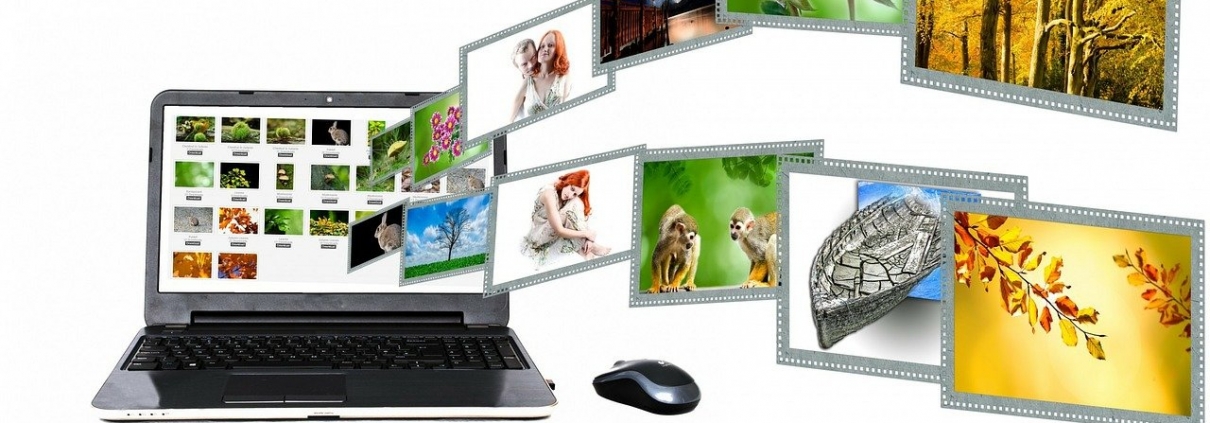


Leave a Reply
Want to join the discussion?Feel free to contribute!